Blog Usage - Set Up a Comment System
Modify Comment System Parameters
Section titled “Modify Comment System Parameters”This blog system comes with a built-in giscus comment component. The following steps will guide you through its configuration:
-
Prepare a GitHub Repository
- If your blog was deployed via the Canjie - A modern personal blogging system based on Astro + Starlight, then you already have a public repository.
- If you built your project manually, go to GitHub and create a new public repository.
-
Install the giscus GitHub App
- Visit the giscus app page and click Install to add it to your repository. Otherwise, visitors will not be able to comment or reply.
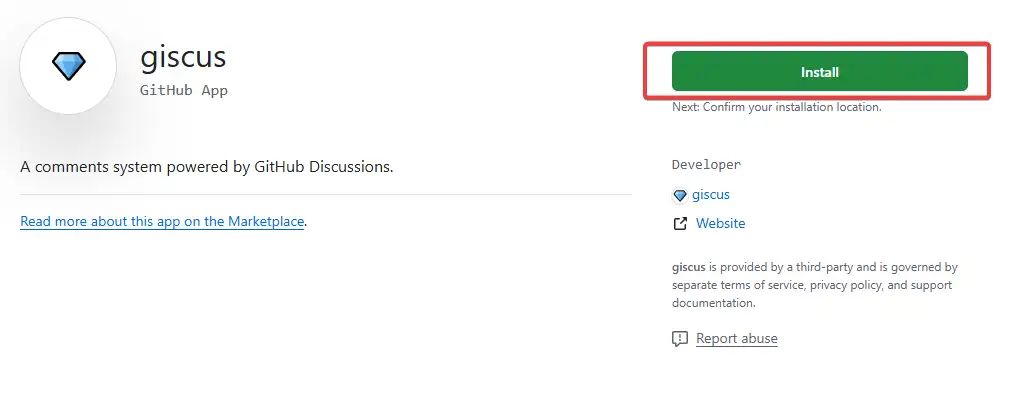
- Visit the giscus app page and click Install to add it to your repository. Otherwise, visitors will not be able to comment or reply.
-
Enable the Discussions Feature
- Go to your GitHub repository
- Click Settings in the top navigation
- Scroll down and find the Discussions option, then enable it
- Once enabled, the Discussions tab will appear at the top of the repository
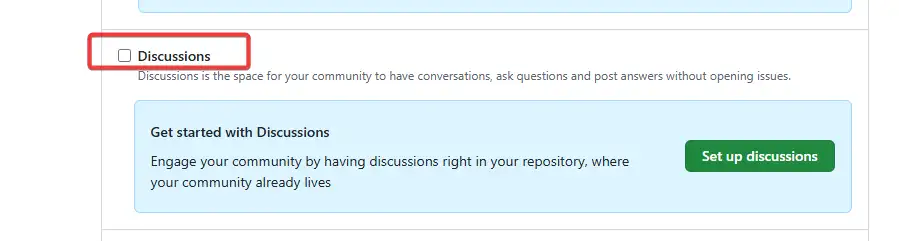
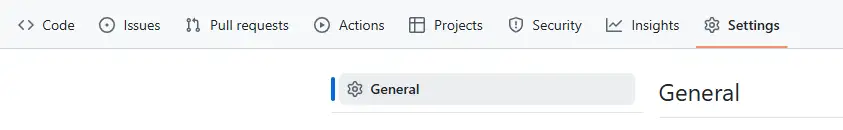
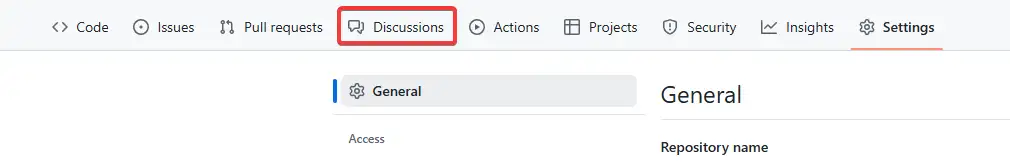
-
Configure giscus Parameters
-
Open the giscus official site
-
In the Repository input field, enter your GitHub username and repository name in the format
username/repository

-
For Discussion Category, select a category such as
General, or define your own

-
Continue scrolling to view the generated
<script>code

-
Add this code to your blog project. For detailed instructions, refer to: Blog Usage - Basic Guide
-