Two Free Image Hosting Services from Top International Companies
Introduction to Image Hosting
Section titled “Introduction to Image Hosting”Image hosting services are online platforms specifically designed for uploading, storing, and sharing images. Think of them as a “cloud drive for images”—once uploaded, each image receives a public URL that can be embedded in websites, blogs, forums, and more without needing to re-upload the file.
In the tech-savvy mjj community, an image hosting service is considered one of the essential tools. Whether or not you have a reliable image host can be a litmus test of your credentials. Today, I’ll introduce two excellent and completely free image hosting options, both provided by top international tech giants. One is from JD.com (ideal for users in China), and the other is Microsoft Sway (great for international usage). Both offer global CDN acceleration. Let’s dive right in.
JD Image Hosting
Section titled “JD Image Hosting”You might be thinking: “Wait, JD has an image host?” — Haha, yes it does! Let me show you.
This service allows uploading images up to 5MB each. Although only three images can be uploaded at once, you can refresh the page and continue uploading—effectively with no limit.
After uploading, press F12 to open the browser’s Developer Tools and go to the Console tab. There, you’ll find the direct links to your uploaded images.
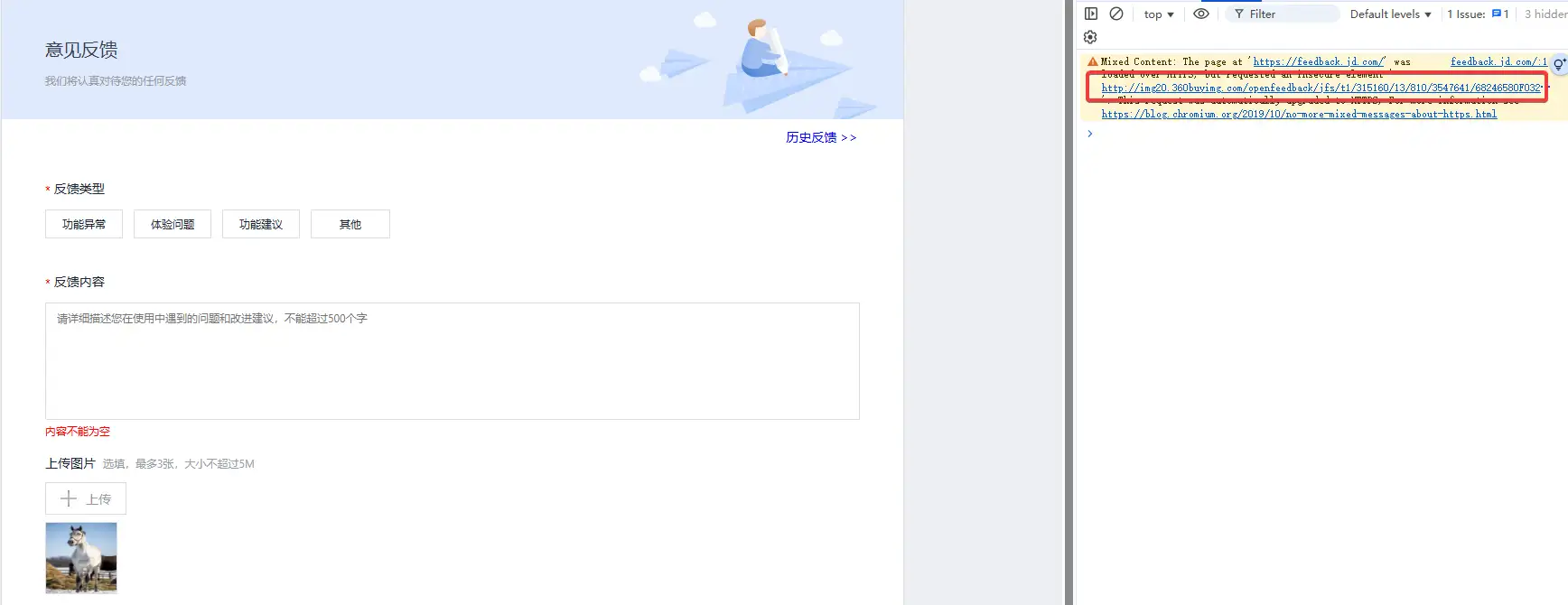
Clicking the link opens the image. Here’s an example uploaded via JD:

Let’s take a look at its global CDN performance:
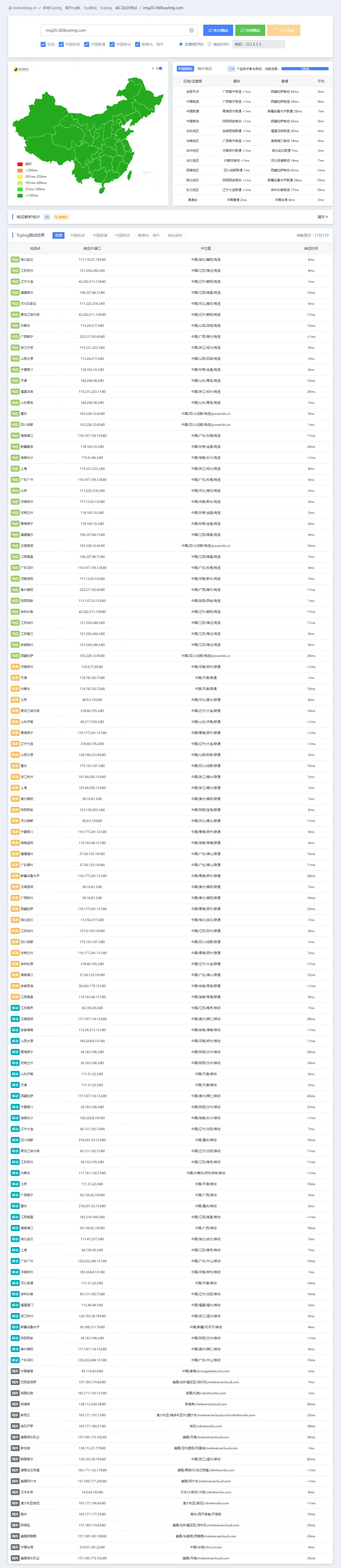
Pretty impressive, right? The green coverage worldwide indicates strong CDN acceleration.
Microsoft Sway Image Hosting
Section titled “Microsoft Sway Image Hosting”Sway is an online content creation tool developed by Microsoft. Part of the Microsoft 365 suite, it’s designed to help users quickly and easily create stylish web-based presentations, reports, newsletters, and educational materials. It focuses on a “what you see is what you get” editing experience with smart design automation.
Click “New,” then go to the top-right corner and choose “Suggestions” → “My Device” to upload images from your computer.
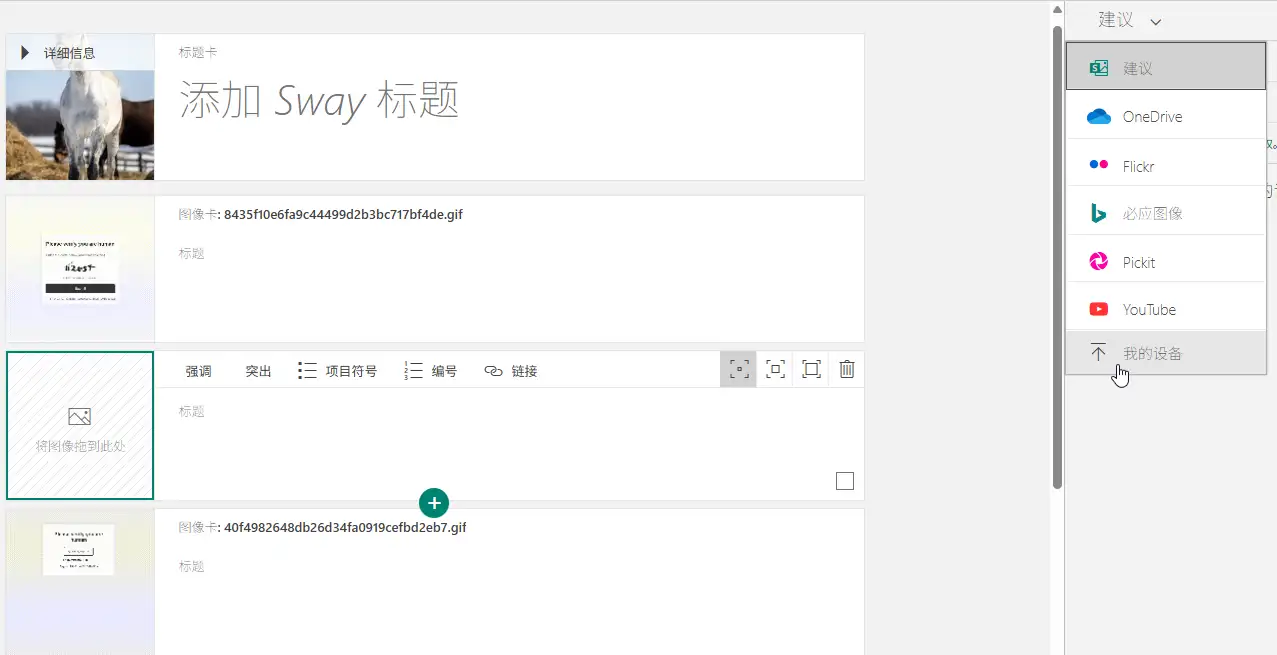
In my testing, Sway supports image uploads up to 20MB. After uploading, hover over the thumbnail and right-click to open it in a new tab. The URL will display a compressed 320px version, something like:
https://sway.cloud.microsoft/s/qhz6U4GxJMQgJsJe/images/1Pkzy2TpIz6Ye7?quality=320&allowAnimation=falseTo retrieve the full-resolution image, remove the ? and everything after it, then hit Enter:
https://sway.cloud.microsoft/s/qhz6U4GxJMQgJsJe/images/1Pkzy2TpIz6Ye7Here’s an image uploaded via Sway:
And here’s a near-20MB image to test its capacity:
Finally, let’s review Sway’s global CDN performance:
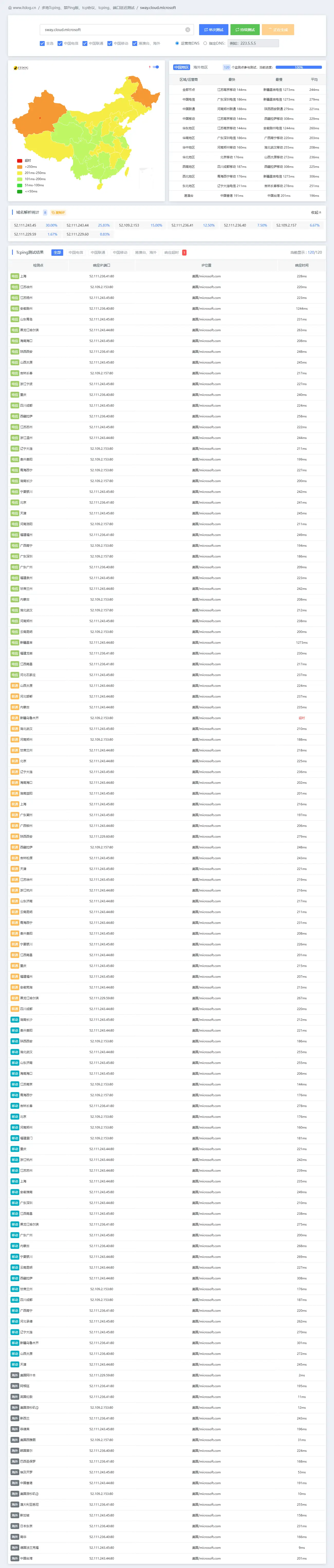
Comparison of Two Image Hosts
Section titled “Comparison of Two Image Hosts”Sway image host compresses large images upon upload. For example, the horse and starry sky images I uploaded above were both compressed by Sway. However, in practice, small images are not compressed.
Compared to JD, Sway’s CDN acceleration is not as strong in mainland China, but it performs very well internationally. As a Microsoft-backed service, it’s reliable and likely to remain stable long-term. Whether you choose it depends on your target audience—fast access in China vs. global stability.
Both services have their strengths. Choose based on your needs and who you’re sharing your content with. For batch uploads or automation, tools like PicGo or custom scripts can help streamline your workflow.

