Arya Online Markdown Editor Deployed on Cloudflare Pages
Introduction to Arya
Section titled “Introduction to Arya”Arya is an online Markdown editor built for the future, based on Vue and Vditor. It is lightweight yet powerful: built-in automatic conversion from pasted HTML to Markdown, supports flowcharts, Gantt charts, sequence diagrams, task lists, and allows exporting styled images, PDFs, WeChat-special HTML, and more.
Live demo: https://md.canjie.org
The author shared two deployment methods on Github:
Today, I will share a deployment method based on Static Hosting, all thanks to our generous sponsor Cloudflare.
This allows you to easily deploy the Arya online Markdown editor without a server.
Deployment Steps
Section titled “Deployment Steps”-
After logging in to Cloudflare, click Workers on the left sidebar
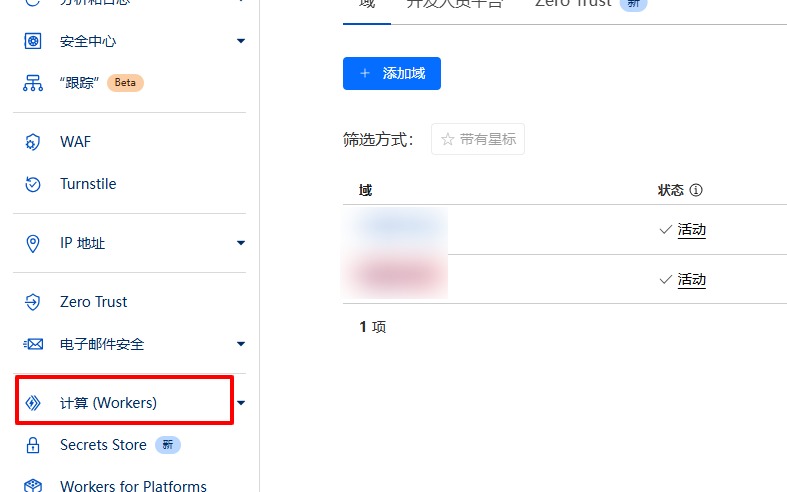
-
Click Create
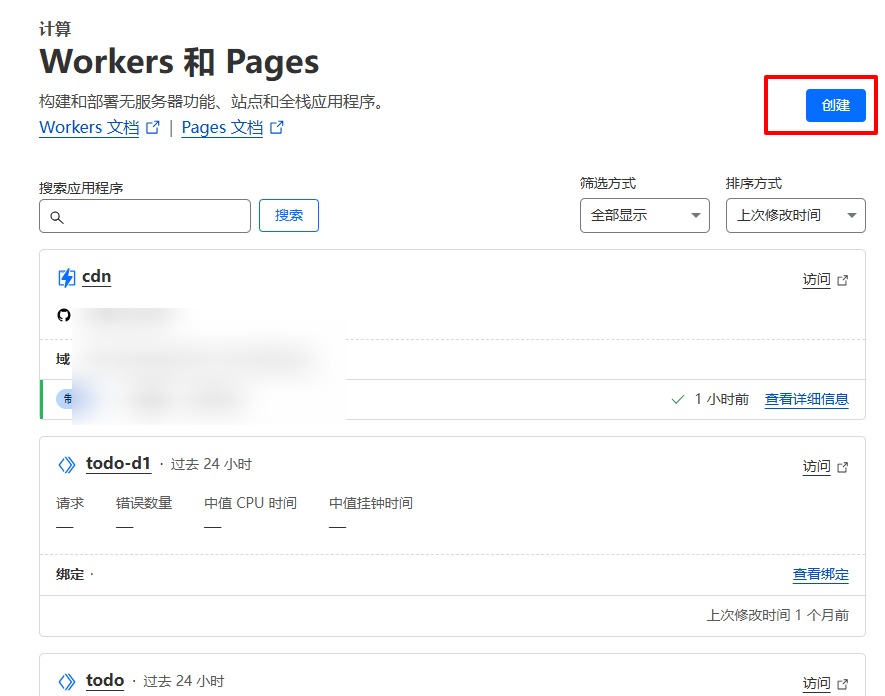
-
Click Pages
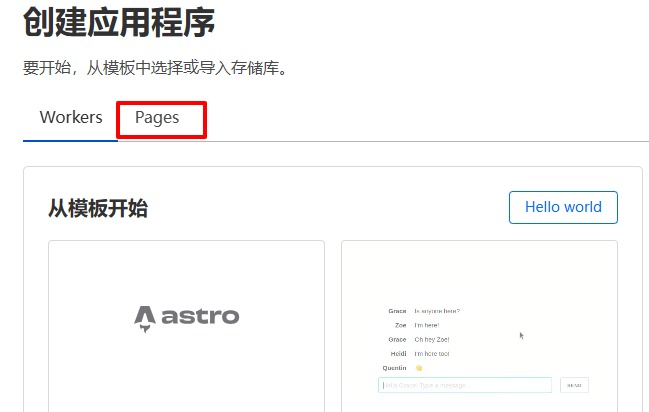
-
Choose Upload Assets

-
Enter the project name and click Create Project
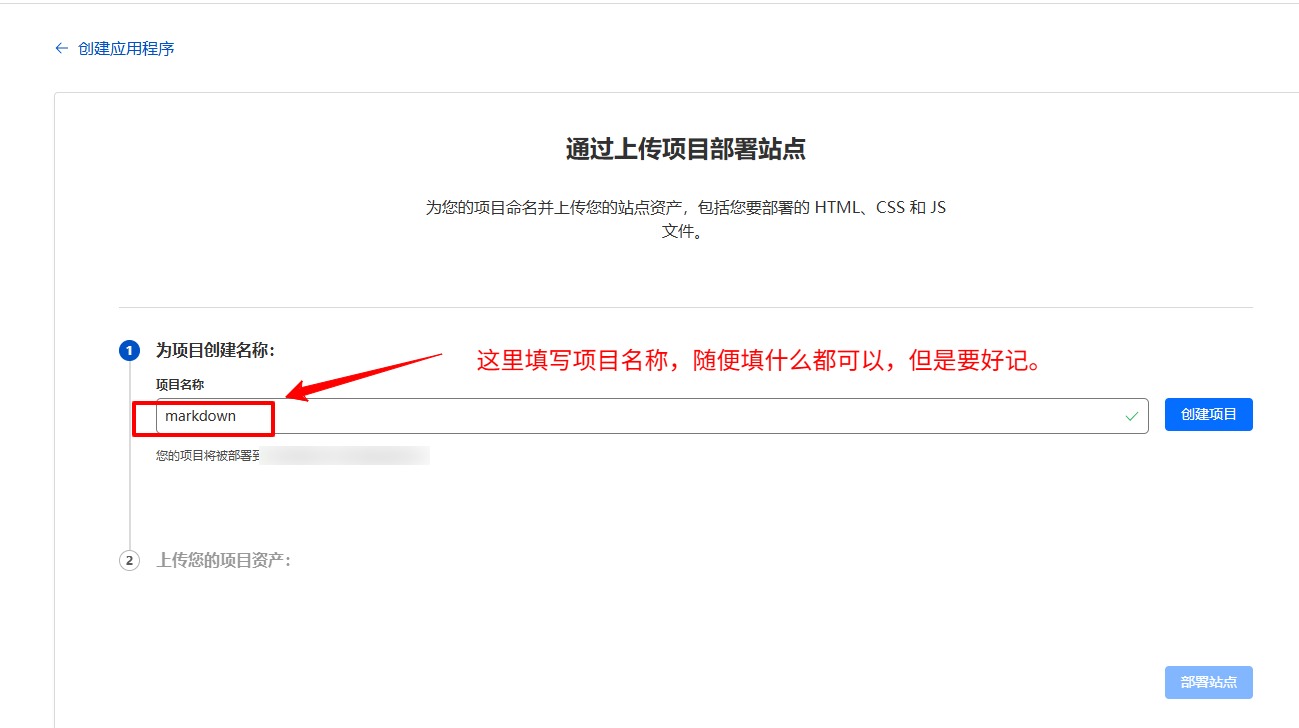
-
Select the zip package provided by this site

-
After all files are uploaded, click Deploy Site

-
After deployment, Cloudflare will assign a domain, such as:
Using a Custom Domain (Optional)
Section titled “Using a Custom Domain (Optional)”If you don’t want to use the domain assigned by Cloudflare, you can click Custom Domain to set your own domain:
- If your domain is hosted on Cloudflare: enter the domain and click “Activate Domain”, and Cloudflare will configure it automatically.
- If your domain is not hosted on Cloudflare: add a CNAME record pointing to the Cloudflare-assigned domain on your domain registrar.
We won’t go into details here. If you’re not sure how to do it, there are plenty of tutorials online.
Download the Code
Section titled “Download the Code”Github